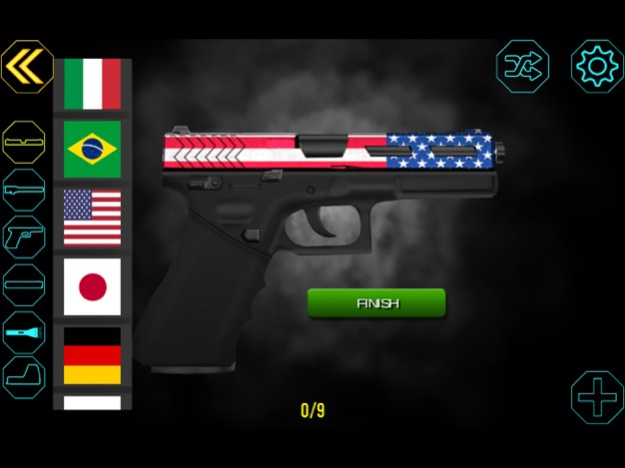Gun Builder Custom Guns 3.4
Free Version
Publisher Description
Start your journey through the world of guns with eWeapons™ Gun Builder Custom Guns. With this gun app you can build pistols to match your own taste. Forget about the same old pistols, because with this custom gun builder, you can create original pistols no one has ever seen before. When you select your pistol, build it, you are ready to start shooting in one of the best gun shooting games. It will be a real pleasure for you to shoot from virtual pistols you have built on your own.
eWeapons™ Gun Builder Custom Guns is an app that has realistic gun sound effects and excellent visual effects, so, we do not have any doubts that this weapon simulator will become one of your favorite gun games and best way to entertain yourself on a daily basis. You will have an amazing time with this custom gun app and you will definitely feel like a real gun expert when you see your custom gun looks.
If you are a fan of gun games, download our gun app now and have one of the best weapon builder apps on your phone. If you are one of the people who love guns, then this app is perfect for you. It is very easy to build virtual pistols on your phone, just choose the part of the pistol you want to build first and the building can start. In the app you will find a big selection of designs for your guns and this is what makes this gun builder simulator so special.
When you are done with building your custom gun, you are ready to start shooting and the best part is that you can shoot as long as you want, because you do not have to worry about the ammo. With eWeapons™ Gun Builder Custom Guns you will have unlimited ammo and this is what makes this simulator game much more interesting. One of the best weapon builder simulator apps you can have and we are sure that you will have a lot of fun with one of the best gun shooting games on the market.
Features of eWeapons™ Gun Builder Custom Guns:
- huge selection of different pistol parts
- shoot from your custom pistol
- unlimited ammo
- authentic pistol mechanics
- realistic pistol sounds
- flash
- high resolution graphics
- realistic fire and smoke
- realistic recoil effects
- slow motion
- share custom pistol on social networks
You can visit us on:
Facebook : https://www.facebook.com/pages/EWeapons/1478338392421495
Twitter: https://twitter.com/eWeaponsTm
Instagram: https://instagram.com/eWeapons
Google+: https://plus.google.com/u/0/100354016998642015299
You Tube: https://www.youtube.com/watch?v=Pz_iY-LQTZQ
vkontakte: https://vk.com/eweapons
and write some suggestions and your impressions about eWeapons™ Gun Builder Custom Guns.
Contact us on e-mail: eweapons@yandex.com
©2018 eWeapons™
Gun Builder Custom Guns application has been created for entertainment purposes only.
Apr 18, 2024
Version 3.4
*Bugs fixed
*New app icon
About Gun Builder Custom Guns
Gun Builder Custom Guns is a free app for iOS published in the Action list of apps, part of Games & Entertainment.
The company that develops Gun Builder Custom Guns is Jelena Zlatanovic. The latest version released by its developer is 3.4.
To install Gun Builder Custom Guns on your iOS device, just click the green Continue To App button above to start the installation process. The app is listed on our website since 2024-04-18 and was downloaded 1 times. We have already checked if the download link is safe, however for your own protection we recommend that you scan the downloaded app with your antivirus. Your antivirus may detect the Gun Builder Custom Guns as malware if the download link is broken.
How to install Gun Builder Custom Guns on your iOS device:
- Click on the Continue To App button on our website. This will redirect you to the App Store.
- Once the Gun Builder Custom Guns is shown in the iTunes listing of your iOS device, you can start its download and installation. Tap on the GET button to the right of the app to start downloading it.
- If you are not logged-in the iOS appstore app, you'll be prompted for your your Apple ID and/or password.
- After Gun Builder Custom Guns is downloaded, you'll see an INSTALL button to the right. Tap on it to start the actual installation of the iOS app.
- Once installation is finished you can tap on the OPEN button to start it. Its icon will also be added to your device home screen.